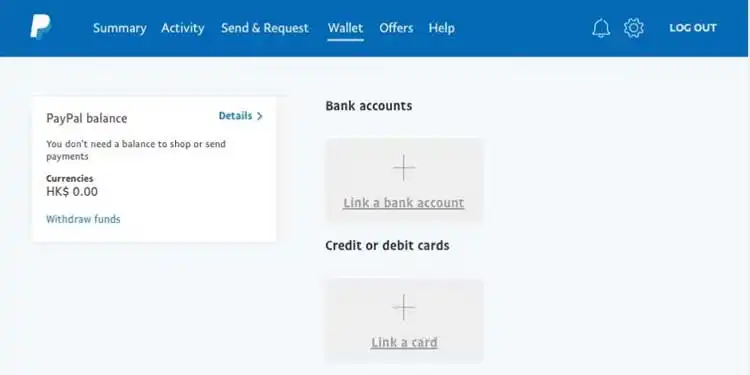What is Zelle?
Zelle is a peer-to-peer mobile payment application that allows consumers to send or receive money to/from friends, family, and even merchants. This digital payment service was originally founded in 2011 as clearXchange in the United States, and in 2017 the company rebranded as Zelle, the current one.
Presently, the company is run by Early Warning Systems LLC, a private financial services consortium that is actually owned by a group of big banks.
Money transfer with Zelle is a convenient and straightforward process. Zelle works as a standalone app or you may be able to access it through your bank’s website or app. The money transfers directly from your associated bank account into the recipients without exchange of personal information or account numbers. You just need an email address or phone number to send or receive money with Zelle. Zelle will then send a text message or email to let them know there’s a payment waiting.
Can Zelle Send Money to PayPal?
You can send money from Zelle to PayPal, but the process cannot be carried out directly. PayPal doesn’t accept Zelle as a form of payment and you can’t add it as a bank on the app.
However, if you want to send money from Zelle to PayPal, there is an indirect way to work around that. you just need to send money to your bank account, then link the bank account to your PayPal account and use the funds.
Zelle vs PayPal: do they have virtual wallets?
Zelle unlike PayPal doesn’t have a virtual wallet. So, the money goes to your linked bank account and you can’t hold your money in your account for later. That means, if you receive a payment, you’ll need to link Zelle with a bank account before you can receive your money.
PayPal, instead, does offer an internet-based digital wallet. You can hold your money in PayPal and spend it unattached from your bank account, or you can send it to your bank account.
How to send money from Zelle to PayPal?
Step 1: Link your Zelle account to your bank
The first thing is to connect Zelle to your bank account. Since the majority of the bank in the United States work with Zelle, it is an easy step and you can link Zelle app to your bank account effortlessly.
Once you’ve signed up for this service, people can pay you using Zelle, and also you can make money transfer from your bank account to Zelle and conversely.
If your bank doesn’t accept Zelle, then you would have to think about using a different bank account to send money to PayPal.
Step 2: Link Your PayPal to The Same Bank Account
The next thing you’ll need to do is link the bank account to PayPal. Since PayPal doesn’t accept Zelle transfers, using the same bank account is a way to access the funds through both PayPal and Zelle.
To link a bank account to PayPal, go to wallet section in the PayPal website, then click “link a bank account”. Then add your details of the account such as the account number and routing number and finally confirm the connection.
Step 3: Use Your Bank as a Middleman to Exchange Funds
Now that you have linked Zelle and PayPal both to the same bank account, you can transfer money between them. You can send money from Zelle to your bank account and then transfer it from the bank to your PayPal account.
What are the Zelle and PayPal fees?
Zelle doesn’t charge a fee for its payment service. However, maybe your bank will charge you a fee to use the service. So, its recommended to check with your bank or credit union to see if they add a fee for Zelle payments and make sure there are no additional fees.
PayPal, on the other hand, charges users a range of fees for P2P payments. These fees are usually associated with using a credit or debit card to fund payments and sending money abroad. Some of PayPal fees include:
- Instant transfers fee is $0.25
- Domestic personal transactions fee is 2.9% plus $0.30 per transaction
- Instant withdrawing your balance to a card is 1% up to a max of $10
- International transactions also include fees
- Withdrawing your balance to a local USD bank is free unless you want an instant transfer
Zelle vs PayPal: key differences
For an intelligible comparison between Zelle and PayPal, lets look at some key differences between these two platforms.
| Service | Zelle | PayPal |
| Works via | Zelle app, or bank’s app (if they participate) | PayPal app or web |
| Payment | Debit card, or direct from bank account | Debit/credit card, ACH, PayPal account |
| Recipient details | Email or mobile number | Name, email, mobile number, or PayPal.Me link |
| wallet option | No | Yes |
| Money transfer fees | None – but your bank/credit union may charge one | 3% credit card transaction fee; 1% fee for fast transfer |
| International payments | Not possible | Possible include fees |
Zelle or PayPal: Which Is Better?
It’s a complicated question and the final verdict is completely up to your needs. Zella is quick and charges no fee for instant transfer and since it is integrated with so many banking apps and portals, it can be a convenient choice for people who frequently need to transfer funds. The downside is that Zelle does not offer a buyer protection feature, but it’s still suitable to send money to a friend or family member.
On the other hand, PayPal is much safer than Zelle and could be an ideal choice for making online purchases. PayPal also supports refund requests made within 180 days.
Conclusion
PayPal has been around for more than 2 decades and it’s still one of the top choices for easy and secure money transfer.
Zelle is also a trusted money transfer service and although it’s a new platform, it’s very popular in the United States.
Each of these platforms has its advantages and disadvantages. PayPal is more convenient for business payment and online purchases and Zelle is more costly-effective and is better for personal uses.
by the way, If you need Paypal account, you can buy verified paypal account from Accountify CO.