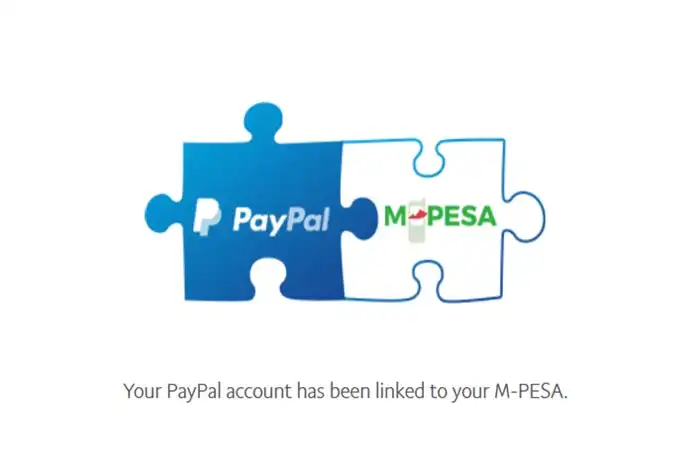What is PayPal Mobile Money Service with M-PESA?
PayPal mobile money with M-PESA is a money transfer service which allows PayPal and M-PESA customers to transfer funds between the accounts. It’s provided through a collaboration between TransferTo, Safaricom, and PayPal.
Who can use the service?
This service is only qualified for users with registered Kenyan PayPal and M-PESA accounts.
Do I have to create an account to use this service?
Yes, you should have an M-PESA account and a Kenyan PayPal account under your legal name.
How do I link my M-PESA Account to PayPal? (Existing PayPal Accounts)
Follow the steps below to link your PayPal account with M-PESA. (if you need new, you can buy verified paypal account from Accountify.)
1- Make sure you have a PayPal account
2- Follow this link
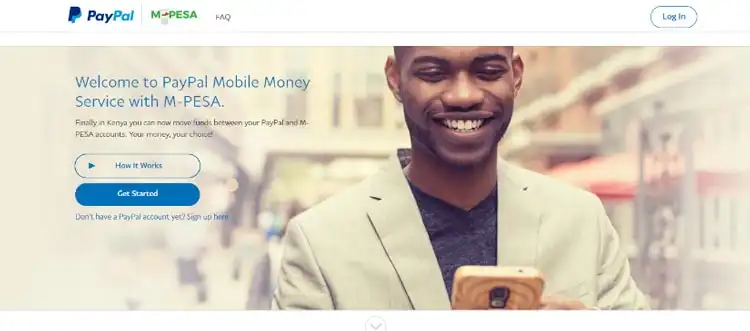
step 2
3- Click ‘Get Started’
4- You will be prompted to log in to your PayPal account. Do it.
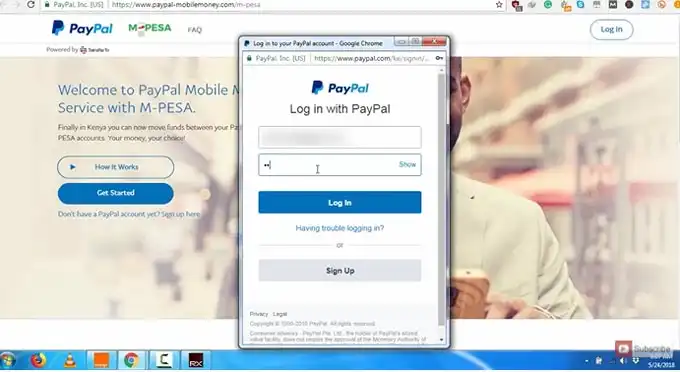
step 4
5- Accept TransferTo’s terms and conditions for making use of the service.
6- Enter the phone number linked to your M-PESA account.
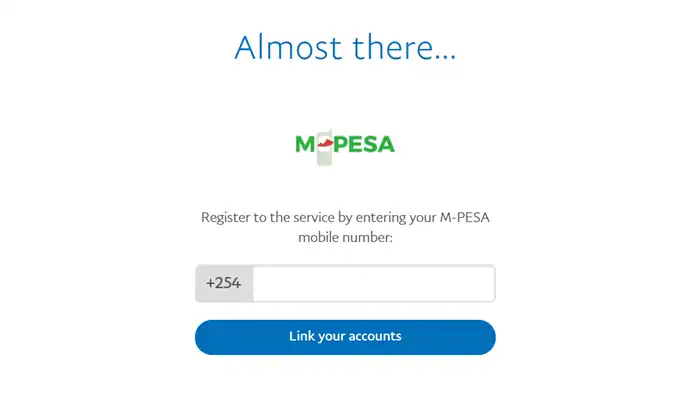
step 6
7- You will receive a 4-digit verification code sent to your phone number via SMS text
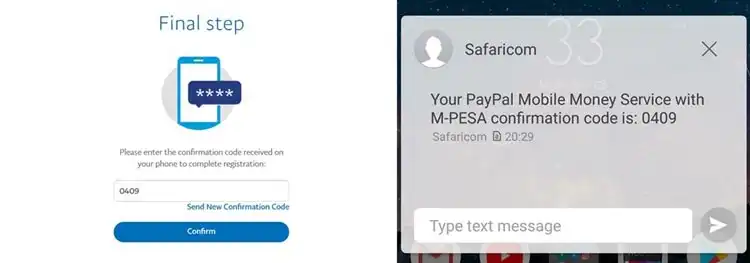
step 7
8- Enter the code to complete linking. The process will be done in a few seconds and you can use the service.
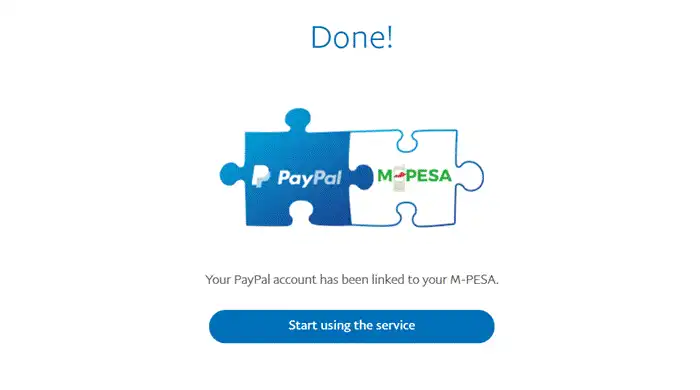
step 8
How do I link my M-PESA Account to PayPal? (New PayPal Accounts)
To link a new online account to your M-PESA please follow the following steps:
1- Create an account with PayPal giving the required information and following guidelines, if you do not have one.
2- Log in to your account and enter your registered M-PESA phone number.
3- Read the terms and conditions to understand the terms of engagement and consent you would be giving and then accept.
4- A confirmation code of four digits will be sent to the phone number provided to verify the connection of the two accounts online.
5- You can then proceed to make deposits or withdrawals between your two account
What charges will apply for Withdrawal/Top up Service?
Currently, users will be charged 3% conversion fee of the amount withdrawn from USD to KES. For top ups, the rate rises to 4%.
How long does it take to receive funds after withdrawal?
The estimated time to receive funds will be shown on the screen after you confirm the transaction. It can take 2 hours to maximum 3 calendar days depending on the value of the transaction.
How do I know when the funds have been credited to my account?
By completing the process of withdrawal, you will receive a confirmation SMS from Mpesa and an email from PayPal. You can also check the status of the transaction in the transaction history page.
What is the maximum amount I can withdraw or Top Up?
Currently, transactions are limited to (70,000) KES per transaction and (140,000) KES per day.
How do I withdraw money from PayPal to my M-PESA account?
1- Go to the PayPal MPESA page and on your top right, click the Log In button to sign into your PayPal account.
2- After logging in, click the Withdraw from PayPal button.
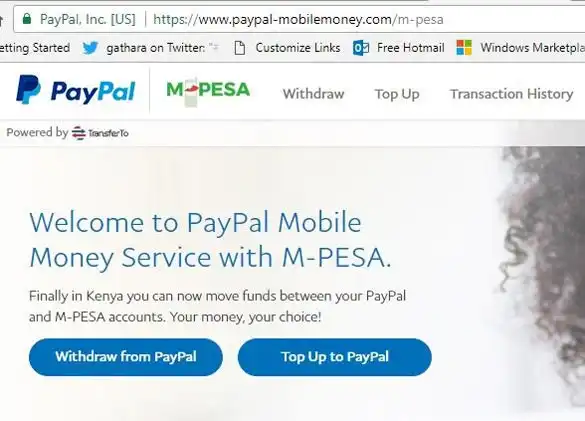
step 2
3- Next, you’ll be shown the current available balance in your PayPal account. Below it enter the amount in USD (United States Dollars) to withdraw , after that click the Continue to Withdraw button.
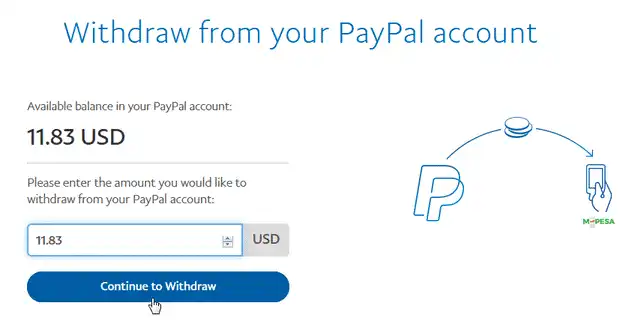
step 3
4- Only amounts in USD can be withdrawn using the service. If your balance is in a different currency, log in to your PayPal account and convert it to USD.
5- You will be redirected to a page showing the amount to be received in KES, the exchange rate used for the currency conversion, and the estimated transaction processing time.
6- Click the Confirm button to continue.
How do I top up my PayPal account using my M-PESA balance?
The process of top-up your PayPal account is pretty similar 6tto withdraw money from PayPal to m-pesa account.
1- The balance should be at USD.
2- click top-up in your registered account.
3- enter the amount you wanna top-up in USD and to convert it in KES equivalent, click Calculate. The exchange rate used will be displayed on the same page.
4- Click Lipa na Mpesa on the right side of your M-PESA then select pay bill option.
5- Enter business Number 80088
6- Enter your phone number as the Account Number.
7- Enter your M-PESA PIN and click send
8- for easier and more secure shopping or money transition, use your newly topped-up balance
This process usually will be done in real-time, but sometimes may take up to 4 hours.