PayPal is one of the most popular and secure services when it comes to pay for your online purchases and Amazon With an apparently endless catalog of items and quick and convenient delivery options, could be just another synonym for online shopping — but can you use PayPal on Amazon? Well… no. at least not directly. However, there are a few back-door ways that allow you to use PayPal for Amazon purchases. keyword: amazon paypal
Why doesn’t Amazon accept PayPal directly?
There’s no certain answer, but it can be explained according to some background of both these companies. Back in the day, PayPal was a part of “ebay” – which is a major Amazon’s competitor since there. although PayPal has split into an independent brand since 2015, their partnership with eBay remains strong.
Another reason is that Amazon has its own alternative to PayPal, called Amazon Pay which is accepted by numerous third-party retailers just as PayPal.
How To Use PayPal On Amazon?
Although Amazon does not accept PayPal as a method of payment, there are some workarounds allow you to use your PayPal funds for spending on Amazon. These methods include using third-party gift cards, PayPal cash card, PayPal business Mastercard, PayPal Key and money transfer.
All of the methods take advantage of alternative payment methods that these companies both provide.
Use A PayPal Cash Card
PayPal cash card is one of the most useful add-ons PayPal provides for US customers. It’s literally a debit card that’s linked to your PayPal account. This feature allows you to Use your funds in PayPal to make purchases in stores or online anywhere Mastercard is accepted, including Amazon.
It’s a free and easy process to get a PayPal cash card. you should go to the PayPal cash card page and follow the instructions. You also need to apply for a PayPal cash plus account. there are some special requirements to verify your identity for this part:
- No outstanding account issues to resolve.
- Telephone number tied to the account.
- Confirmed address tied to the account.
- Confirm your birth date and social security number with PayPal
Add Your PayPal Cash Card to Amazon
You can add your PayPal cash card on Amazon like any regular debit cart.
just do the following steps:
1- Sign in to Amazon and select “your account” from the menu.
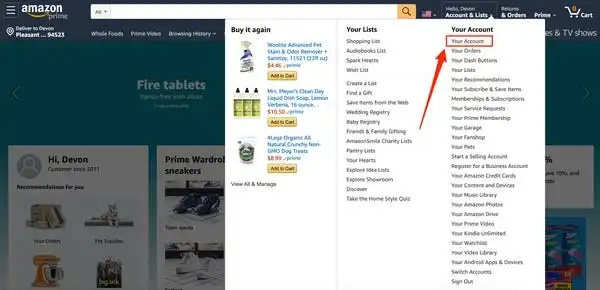
step 1
2- In the “ Ordering and shopping preferences “ box, select Payment options
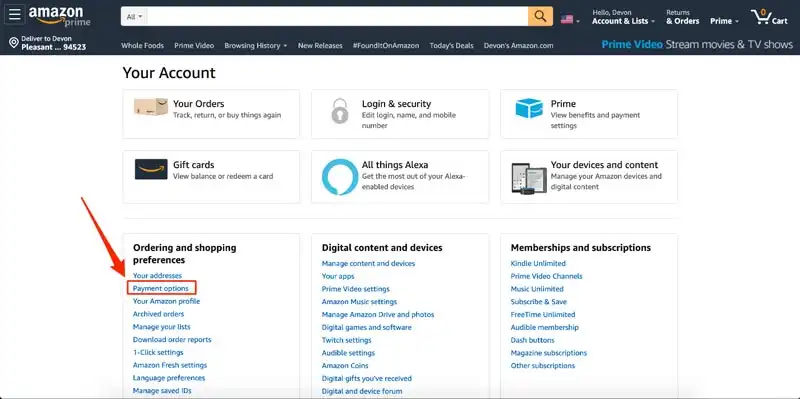
step 2
3- scroll down to Add a New Payment Method and select Add a card.

step 3
4- then you can enter the card details from your PayPal Cash Card, and then select Add your card.
Use A PayPal Mastercard
PayPal Mastercard is an actual credit card issued by Synchrony Bank, and unlike the PayPal cash card, does not deduct money from your PayPal account. Instead, you should load money onto your Mastercard. It can be used for your purchases at online or offline retailers and everywhere Mastercard is accepted.
There are two types of PayPal Mastercard:
- PayPal Cashback Mastercard: allows cardholders to earn 2% cash-back on all their purchases
- PayPal Extras Mastercard: You’ll earn points after you make qualified purchases, and can use those points later.
To sign up for a Mastercard go to the PayPal Cashback Mastercard or the PayPal Extras Mastercard page. Click “apply now “and follow the instruction on the page. Approval is fairly quick and Your card will arrive in 7 to 10 business days
If you need, you can buy vcc for paypal from Accountify CO.
Purchase Amazon Gift Cards
Alternatively, you can buy an Amazon gift card with your PayPal account. There are many online retailers out there that sell Amazon gift card and mostly they accept PayPal.
Then you can just use your Gift Card on Amazon. You can add a Gift Card to your Amazon account balance at any time, and the amount you have on it will go toward future purchases that you make.
this is a great way to use PayPal Credit on Amazon purchases
How to redeem a PayPal-purchased Amazon gift card
Here is step by step guidance to do:
1- Go to Amazon website and login to your account
2- Click on your name (top right corner) and navigate to your account
3- Go to the Gift Cards section
4- Enter the gift card code and click to redeem it.
Transfer Money To Your Bank Account
Obviously, the easiest way to buy stuff on Amazon with your PayPal balance, is to simply transfer your money to an account that is accepted by Amazon.
There are both free and paid options to do that. the free option can be tedious and may take about 10 days to transfer money.
10 days to buy something on Amazon? It’s frustrating!
It can be done instantly if you are willing to accept some fees. An instant money transfer fee is 1% of the transferred amount, up to a maximum of $10.
Money transfer with PayPal is an easy process like any other PayPal services.
Here’s how it works:
1- login to your PayPal account (if you don’t have, you can buy verified paypal account from Accountify With safety) and click “wallet” from the menu
2- Click “transfer money”,
3- On the next page, select transfer to your bank. Here you can choose between two options, the standard (free) and the instant.
click “link an eligible debit card or bank” or select an account if you linked one before. Then click Next
4- Enter the amount of money you want to transfer and finally confirm the transaction by click on “Transfer $X Now”
So, can you use PayPal on Amazon? Not directly. Although there is no simple way like “pay with PayPal” button in Amazon, there are some indirect ways to use PayPal on Amazon as mentioned in this article.
PayPal Alexa skill
Alexa is an AI virtual assistant developed by Amazon. It’s very capable and has many skills and abilities to interact with you.
PayPal is also available as an Alexa skill for US customers. With PayPal Alexa skill you can sent or request money from your PayPal contacts and check your PayPal balance by simply asking with your voice.
You can open the skill by saying “Alexa, open PayPal”, once you say that, you’ll be able to do some tasks by saying the following commands:
“updates please”
“Send Money”
“Send 10 dollars to David”
“Receive 20 dollars”
“What is new in my account?”
“Is there any update in my account?”
“What’s the status of my dispute”
“What happened to my refund request”
“What’s my balance?”
It also can recognize full commands such as “Alexa, ask PayPal to send $15 to john”
To use PayPal Alexa go to this link and enable the PayPal skill.



