How to use PayPal your Apple ID payment method?
Apple has added PayPal as a payment method to pay for Apple services like the App Store, iTunes Store, iCloud, iBookstore, and Apple Music memberships.
To use PayPal, you simply have to add it as a payment option under account settings. Once PayPal is linked to your Apple ID, you will be able to use PayPal’s One Touch feature to make purchases on all Apple devices, including iPhone, iPad, Apple Watch and Apple TV.
Here’s how to do it when it:
On iPhone & iPad
- your iPhone or iPad and go to setting
- Tap your name on the top right of setting page
- Choose the section “iTunes & App Store”
- On the next page, tap “Apple ID” and then hit “view Apple ID”. In the next step, you have to verify your identity in order to login to your Apple ID.
- After you logged into your Apple ID, select “Manage Payment”.
- Tap “Add Payment Method”, then select “PayPal” and follow the prompts.


Once you completed these steps, your Apple ID will be connected to your PayPal account and when you buy music and apps, your iPhone will be using your PayPal account by default
On Mac
1- Launch the App Store on your Mac

2- click on your name located at the bottom-left of the page.
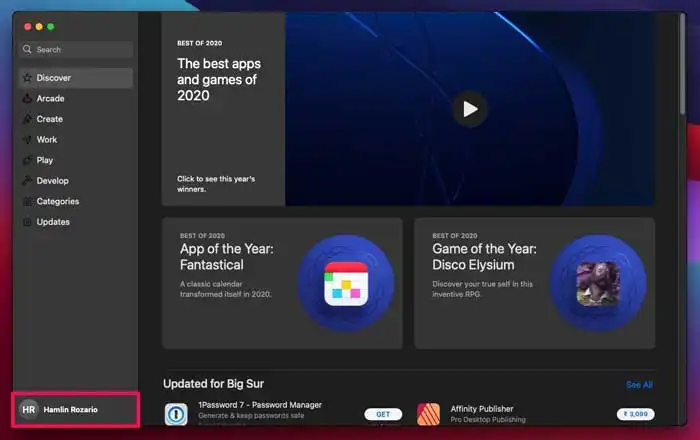
3- click “View Information”
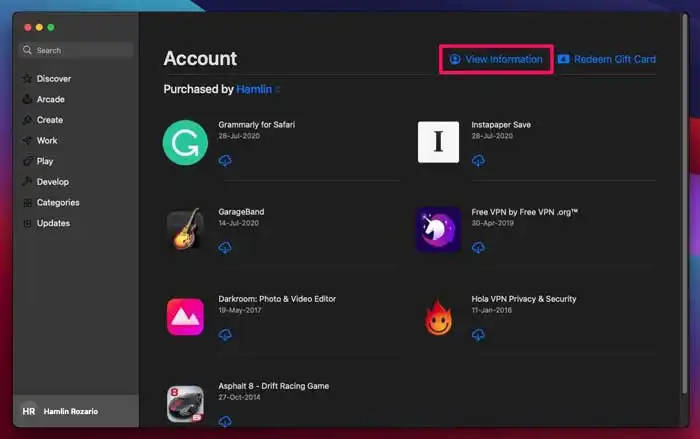
4- click “Manage Payments”
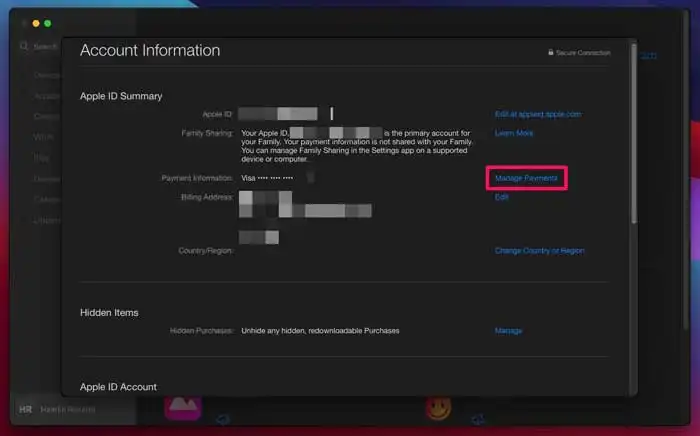
5- Hit “Add Payment” to add your necessary payment information. Choose PayPal instead of Visa, Mastercard etc.
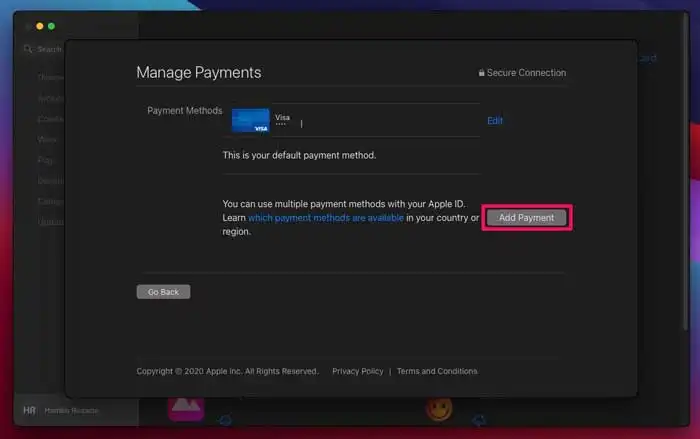
6- click done to save it.
PayPal: Mobile Cash
PayPal Mobile Cash app is simple and secure application available for both Android and IOS with useful and convenient features. With this app, you’ll be able to check your PayPal activity, pay for your online purchases, send money to your friends who have a PayPal account, and send diverse currencies around the world. Moreover, there are more attractive features which will be added in each new version of the application.
QR code for pay or be paid: simply scan the QR code to pay your purchases with your phone, likewise, if you are selling, you can easily set up a QR code and get paid via PayPal.
Send and receive money for free: with this app you can send or ask for money from your family and friend in the US
Cryptocurrency: You can buy, hold and sell cryptocurrencies such as Bitcoin in the PayPal app. This feature is only available for the US users.
Pay in 4 with PayPal: Buy now and pay later by splitting your purchase into 4 payments.
How to pay in-store purchases with PayPal on the apple devices?
The PayPal app allows you to pay for things at stores, physical vendors, and anywhere else that accepts PayPal using QR codes.
The payment process via PayPal app is simple, all you have to do is scan the PayPal QR code, using your phone’s camera, in this way you don’t need any cards, cash or signatures.
There are two ways to do this:
- Login to the PayPal app on your apple device. Make sure you’ve setup a payment option on your PayPal account before use it. tap “scan/see” button on the bottom-left hand side of the screen and allow the app to access your camera and location. Now you can scan to pay. align the vendor’s QR code to the camera viewfinder, scan the QR and confirm the purchase.
- Another option to pay touch-free with your PayPal account on your iPhone or iPad is “show to pay” option which allows the vendor to scan your QR on your phone to pay for things you’ve purchased.
to use this method log into your PayPal app and click “show to pay” button on top of the app and your QR code will be displayed on the screen. then you simply show your QR code to checkout person and he/she will scan it from your phone, and the transaction amount will pop up on your screen after the payment done.
Conclusion
In this article, We learnt how to use Paypal to pay our payments on Apple services, add paypal to apple pay and add paypal to apple wallet. at the end, If you need Paypal account, you can buy Verified Paypal account from Accountify with safety.




